- Posts: 331
- Karma: 2
- Thank you received: 30
- Points: 36025.00
-

- Home
- TM3D Forum
- The Movies
- general
- Need help with a few things..I'm new to the movies
 Need help with a few things..I'm new to the movies
Need help with a few things..I'm new to the movies
- Tonda
-

- Offline
- Moderator
-

Less
More
11 years 9 months ago #1544
by Tonda
Tonda replied the topic: Aw: Need help with a few things..I'm new to the movies
Hello Kris and welcome to "The Movies 3D"
To move a prop up and down you have to pick it with the mouse and then hold the right mouse button and move the mouse up or down.
rar files are similar to zip-files. You have to instal win.rar, win.zip or 7-zip to unpack the files. After you unpacked them, you can put them into your data folder.
To move a prop up and down you have to pick it with the mouse and then hold the right mouse button and move the mouse up or down.
rar files are similar to zip-files. You have to instal win.rar, win.zip or 7-zip to unpack the files. After you unpacked them, you can put them into your data folder.
Please Log in or Create an account to join the conversation.
- Kris
-
 Topic Author
Topic Author
- Offline
- Fresh Boarder
-

Less
More
- Posts: 5
- Thank you received: 0
- Points: 250.00
11 years 9 months ago #1545
by Kris
Kris replied the topic: Re: Aw: Need help with a few things..I'm new to the movies
I have tried all the suggestions that were sent to me. I did learn how to move the objects up and down so I'm fine with that. But I don't think I'm doing the "rar" converter correctly. No matter how many times I try it and copy/paste in my data folder the items do not show up in the game. Obviously I think I may be doing something wrong. Is there any easier way of doing the conversion? I have a movie in pending status almost ready to shoot but I desperately need some of the content I'm trying to get to show up in order to shoot the film and it's holding up production. Any other advice is appreciated. Kris:ohmy:
Please Log in or Create an account to join the conversation.
- Tonda
-

- Offline
- Moderator
-

Less
More
- Posts: 331
- Karma: 2
- Thank you received: 30
- Points: 36025.00
-

11 years 9 months ago - 11 years 9 months ago #1546
by Tonda
Tonda replied the topic: Aw: Re: Aw: Need help with a few things..I'm new to the movies
When you installed the win.rar programm you only need to click the packed rar file with the right mouse button. Then a pop-up menu appears and you can choose different options eg: "unpacking here" (I don't know if these are really the words which appears in the English version of windows, I just translated the German text of my version). Choose this option and the file will be unpacked. Then you will get a folder which either is called "data" or contains a folder named "data". You have to move the content of the "data" folder into your "data" folder of "The Movies".
Last edit: 11 years 9 months ago by Tonda.
Please Log in or Create an account to join the conversation.
- Kris
-
 Topic Author
Topic Author
- Offline
- Fresh Boarder
-

Less
More
- Posts: 5
- Thank you received: 0
- Points: 250.00
11 years 9 months ago #1549
by Kris
Kris replied the topic: Re: Aw: Re: Aw: Need help with a few things..I'm new to the movies
I have tried again the suggestion you made last evening. I did everything the way you said to do it. Nothing still shows up in the game under costumes, or sets. I am not sure what else I can do. I am trying to reach someone who is a computer guy (friend) of ours. When I click on extract and move to a specific folder the message that comes back is does not have administrator privledges but I know I do and I checked up on this in my computer. When I create another folder in a different directory and try to place them there temporarily to copy/paste into the movies data folder it seems to let me but the content still does not show up in the game. I am at a loss of what to try. Kris
Please Log in or Create an account to join the conversation.
- Tonda
-

- Offline
- Moderator
-

Less
More
- Posts: 331
- Karma: 2
- Thank you received: 30
- Points: 36025.00
-

11 years 9 months ago #1550
by Tonda
Tonda replied the topic: Aw: Re: Aw: Re: Aw: Need help with a few things..I'm new to the movies
What does "it seems to let me" mean? Without further information I can't help you. What is your problem now precisely? Didn't you manage to unpack the files? Did you unpacked the files but your pc doesn't let you move them into your data folder? Does your pc show the moved files in your data folder but you can't see any options in your game to select them? In the last case I have to know what mod your talking about. Is it a prop, a functional vehicle or costume? There are different things you have to take care to make them running in your game.
Please Log in or Create an account to join the conversation.
- ParadoxRemedy
-
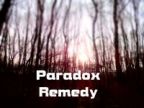
- Offline
- Junior Boarder
-

Less
More
- Posts: 19
- Thank you received: 0
- Points: 825.00
11 years 9 months ago - 11 years 9 months ago #1551
by ParadoxRemedy
ParadoxRemedy replied the topic: Re: Need help with a few things..I'm new to the movies
I'm running on Windows 8, so I'm not sure if this will help, but I show you my steps that I use to get them to work. Once I've unzipped/unpacked the mod I go to the following (making sure you can see all hidden files);
Windows (C:)
Program Files (x86)
Lionhead Studios Ltd
The Movies
Then add the mod to the type of file you have e.g mesh, props etc.
Hope that make sense.
A lot of the downloads here do have instructions of where to put the files in the read me file.
Windows (C:)
Program Files (x86)
Lionhead Studios Ltd
The Movies
Then add the mod to the type of file you have e.g mesh, props etc.
Hope that make sense.
A lot of the downloads here do have instructions of where to put the files in the read me file.
Last edit: 11 years 9 months ago by ParadoxRemedy. Reason: need to add part about hidden files.
Please Log in or Create an account to join the conversation.
- Kris
-
 Topic Author
Topic Author
- Offline
- Fresh Boarder
-

Less
More
- Posts: 5
- Thank you received: 0
- Points: 250.00
11 years 9 months ago #1552
by Kris
Kris replied the topic: Re: Need help with a few things..I'm new to the movies
I actually did not see a specific type of file reading "costumes" but I was placing them just under "data", could this possibly be my issue? I am running windows 7 so I don't know if that could make any difference as well. Or I'm thinking maybe I'm just doing something wrong in extracting them in win rar. Not sure what the problem is but I'm trying to figure it out. Kris
Please Log in or Create an account to join the conversation.
- Kris
-
 Topic Author
Topic Author
- Offline
- Fresh Boarder
-

Less
More
- Posts: 5
- Thank you received: 0
- Points: 250.00
11 years 9 months ago #1553
by Kris
Kris replied the topic: Re: Aw: Re: Aw: Re: Aw: Need help with a few things..I'm new to the movies
What I meant by it seems to let me was that when I extract them to place them into another folder I made in a directory instead of going right into the Movies/data folder is that I'm not seeing anything regarding administrator privledges. The specific items I am trying to place are costumes, props, and utilities. I am running windows 7 so I am not sure what is the problem with how I'm doing it. Kris
Please Log in or Create an account to join the conversation.
- Tonda
-

- Offline
- Moderator
-

Less
More
- Posts: 331
- Karma: 2
- Thank you received: 30
- Points: 36025.00
-

11 years 9 months ago - 11 years 9 months ago #1554
by Tonda
Tonda replied the topic: Aw: Re: Aw: Re: Aw: Re: Aw: Need help with a few things..I'm new to the movies
Why don't you just tell us, which costume you wanted to install? I'm sure this would help us more to find out, what's your problem.
There a two differend kinds of costumes. One kind is a retextured one of an already existing costume (in that case you have to click the existing costume until you find the new textures). The other one is a complete new costume in an own category. There you have to fix the new category or to add the costume in the wished category.
And I would suggest that you first try to make only one mod running to understand the principles how this works. If this runs, you can try the next one.
When you haven't installed any mods, your data folder looks like this:
Afer you installed several mods it can look like this:
With your problems with the administrator privilegs I can't help you anyway. I'm using winXP because TM is concepted for this system and I don't want to waste time with troubleshooting in making TM running on higher systems.
There a two differend kinds of costumes. One kind is a retextured one of an already existing costume (in that case you have to click the existing costume until you find the new textures). The other one is a complete new costume in an own category. There you have to fix the new category or to add the costume in the wished category.
And I would suggest that you first try to make only one mod running to understand the principles how this works. If this runs, you can try the next one.
When you haven't installed any mods, your data folder looks like this:
Afer you installed several mods it can look like this:
With your problems with the administrator privilegs I can't help you anyway. I'm using winXP because TM is concepted for this system and I don't want to waste time with troubleshooting in making TM running on higher systems.
Last edit: 11 years 9 months ago by Tonda.
Please Log in or Create an account to join the conversation.
- FraasMovies
-

- Offline
- Administrator
-

11 years 9 months ago #1556
by FraasMovies
FraasMovies replied the topic: Aw: Re: Aw: Re: Aw: Re: Aw: Need help with a few things..I'm new to the movies
Kris wrote me an E-Mail:
I can't seem to post again to the topic. I don't know why this is. But I am hoping this will come through. I am trying to copy/paste all the costumes into this email (there are 6 total) but it will not let me. If I had to pick one to try I would try the Chewbacca costume .
Kris
I can't seem to post again to the topic. I don't know why this is. But I am hoping this will come through. I am trying to copy/paste all the costumes into this email (there are 6 total) but it will not let me. If I had to pick one to try I would try the Chewbacca costume .
Kris
Please Log in or Create an account to join the conversation.
Moderators: Tonda


